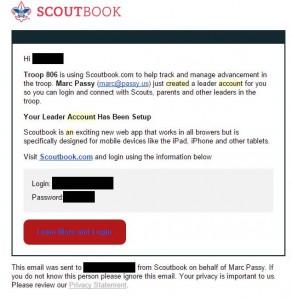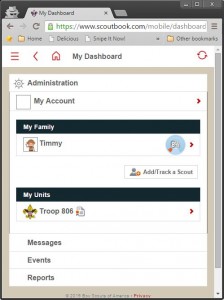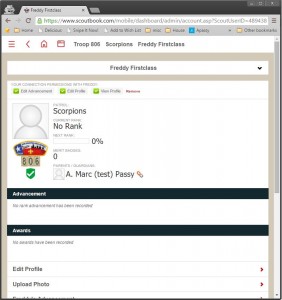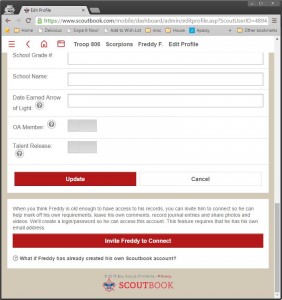Connect Your Child to Scoutbook
You should get an invitation email from Scoutbook saying an account’s been created for you:
Please login, edit your profile, and change your password. After that, click on “My Dashboard”. You should see something like this:
If you don’t see your scout, please logout, and log back in a day or two later.
click on your scout’s name, then you should see his profile:
Click on Edit Profile, then scroll to the bottom and you see this link:
click on that, and you’ll be asked to add his email and invite your son.
If you don’t see their birthday, they may be too young. Correct their birthday (they didn’t get imported correctly), “update” then try again.